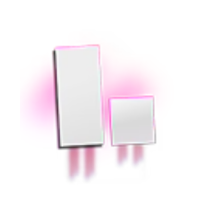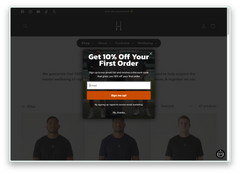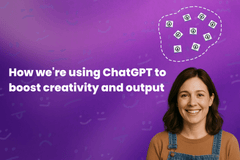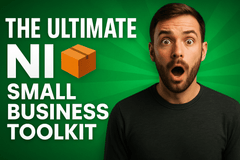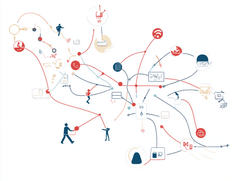How Shopify Store Owners Can Use what3words to Improve Deliveries and Customer Experience
Expert e-commerce insights and strategies tailored for Belfast businesses. Learn how to grow your online store in Northern Ireland.
Shopify powers thousands of stores across the world — but even the best product or slickest site can hit roadblocks when it comes to deliveries and logistics. That’s where what3words comes in.
Whether you’re delivering locally, running pop-up events, or managing warehouse operations, what3words makes your location data hyper-accurate — down to a 3m x 3m square. Perfect for customer service, shipping, and streamlining your entire operation.
📍 What is what3words?
what3words is a global addressing system that divides the world into 57 trillion squares — each identified by a unique combination of 3 words.
Let’s say you want to meet exactly at the center circle of Manchester United’s Old Trafford stadium — not the car park, not the megastore, and definitely not beside the hot dog van that always smells amazing.
With what3words, you don’t have to guess. Just say:
///index.wool.drive
This 3-word address drops you right in the center of the pitch — a perfect square in the middle of the action. 🎯 Whether you're coordinating a drone delivery (we’re kidding... sort of) or just showing off to your mates, it’s pinpoint accurate.
🗺 Want the bigger picture?
Here’s a zoomed-out view using Google Maps — great for understanding how to get there or planning nearby meet-ups:
Between the two, you’ve got full control: what3words for accuracy, and Google Maps for navigation context. Together, they make a dream team — unlike United’s midfield some days. 😉
💡 5 Ways Shopify Merchants Can Use what3words
1. Add what3words to Your Checkout Page
Let customers input their what3words address alongside their regular delivery info. This helps couriers find rural homes, apartment blocks, or tricky locations faster — improving delivery success rates.
Tip: Add a custom note field in your Shopify checkout asking for a what3words address (e.g. "Have a what3words location? Add it here for faster delivery!")
2. Add It to Your Contact or Delivery Page
If you offer local collection or delivery, add your own what3words location to your contact page, footer, or Google Maps listing so customers can find you with zero stress.
Example: "Find our studio entrance at //////scales.scared.chill"
3. Use It for Local Deliveries and Pop-Up Shops
Running deliveries yourself? Include what3words in your delivery notes to avoid confusion when dropping off orders. It’s especially useful for:
- Markets & pop-up stalls
- Unmarked warehouses or back alleys
- New builds or homes without clear numbers
4. Improve Courier Communication
If you regularly use third-party couriers or delivery teams, sharing a what3words location can reduce failed deliveries or return-to-sender issues.
Many logistics companies (like DPD, Evri, and DHL) already support what3words!
5. Add It to Packaging or Order Notes
For high-ticket items or bespoke deliveries, include a printed label or email note with the recipient’s what3words address to guide drivers more precisely. A small step that can improve first-time delivery success.
🔧 How to Get Started
- Visit what3words.com or download their free app.
- Search your store location, drop-off point, or event space.
- Copy your 3-word address and start sharing it!
You can also generate links like this: https://what3words.com/filled.count.soap
🚀 Bonus Tip: Pair it With These Shopify Tools
- Shopify Delivery Notes Apps – Add custom fields to your cart/checkout
- Zapiet – Great for local delivery/pickup options
- Mapbox or Google Maps APIs – Embed dynamic location info
Looking to upgrade your Shopify store with smoother UX and delivery workflows? Invisible Building can help build, design, and scale your store — based right here in Northern Ireland.